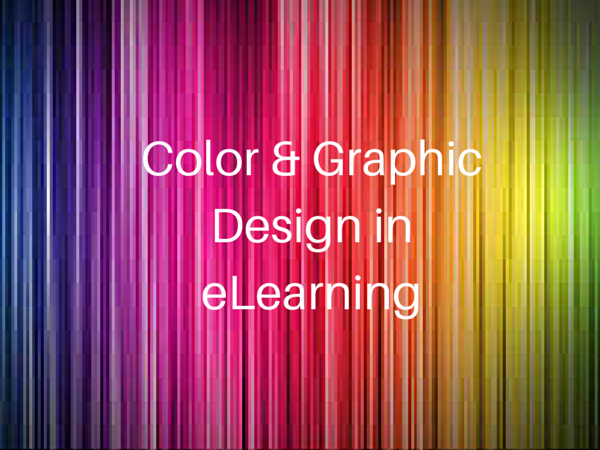
This post is part of an eight-part series on graphic design for eLearning. You can look for this series every other Thursday here on our blog (and sharpen your skills with each and every post.)
We’ve talked before about graphic design as a whole for eLearning development, but today, we’re going to focus in on one specific topic: The influence of color and graphic design in eLearning.
Color and Graphic Design in eLearning
We’ve seen lots of posts that pivot around color’s influence on emotions in eLearning—but we think there are other aspects to consider. In this post, we’ll look at how color relates to educational psychology and the role it plays in the actual learning environment.
We know that color is an extremely important part of the way we learn—after all, it’s the first thing our young minds are able to understand as newborns. Because of this, we know that color has strong ties to memory.
Let’s look at how, exactly.
Color as a Visual Anchor
Learners understand color blocks as differentiators. This is the same reason we see classrooms use color blocking to designate functional areas (i.e. green walls in the “reading area” and blue walls in the “drawing area.”) This same concept can be applied to screen design and user interface by using color to designate different areas of the screen for different functional purposes like main content, tips, callouts, etc.
You can also use color as a visual anchor for organizing topics or categories on a menu, an infographic or map. This helps the learner know where they are in the learning path and makes it easier for the brain to organize and integrate content (which makes it easier to learn and recall later.)
Color as a Discriminator of Concepts
Complementary colors (the colors that lie on opposite sides of the color wheel) are a way to compare, contrast, and differentiate concepts on a basic level. Why? First, the brain recognizes a difference immediately. Also, the human eye bounces back and forth between these complementary colors more readily and quickly identifies a difference. Examples of complementary colors include:
Blue and Orange
Yellow and Purple
Red and Green
Color can also be used to indicate prominence or importance. In general, cool colors (blue, green, purple) appear to recede into the background while warm colors (red, orange, yellow) appear to advance closer to the eye. This explains why warm colors are used for cautions and warnings while cooler colors are more often used for callouts. Keep in mind that color comes in all hues and depths, so a lighter hue brown might recede while a darker hue of brown will advance even though both are considered a warm color.
The Importance of White
While you might not even think of white as an important player in the color scheme of your eLearning graphic design, it makes up the negative space that allows the learner’s eyes to rest. This is important to consider in eLearning because it lets your other colors do their jobs. Without some areas of neutrality, everything can become too busy and learners aren’t sure where to look. Additionally, learners at the computer may be fighting against eyestrain, so calming things down a bit can help in that regard as well.
For example: Use white to let ideas, graphics, and material breathe. When things feel too crowded on a screen, it can detract from learning–so add more whitespace.
Overall Color Scheme
The color palette for an eLearning course needs to have consistency between the colors, just as the images in a course do. The main color scheme is typically 3-5 colors and can be supplemented with white, black, and various shades of the main colors. Almost any color goes together as long as there is harmony in the brightness of the color hues included in the scheme. When too many colors come into the mix or there’s incongruence with color scheme, you risk distracting the learner and creating cognitive overload—and the client will probably question your decision.
Pro tip: Typically, corporate clients prefer to use color schemes that align with their company branding. Ask for their corporate color pallet and how much flexibility you have in sticking to it when developing their eLearning. Then work within those boundaries to use color strategically to support learning.
Balance in Color
Like many other aspects of graphic design in eLearning, color is all about finding balance. That means balance between aesthetics and learning, too.
The world of color and graphic design in eLearning extends far beyond how your course looks. Don’t rush it—be sure to consider how you can leverage color to improve educational aspects of your eLearning course.
